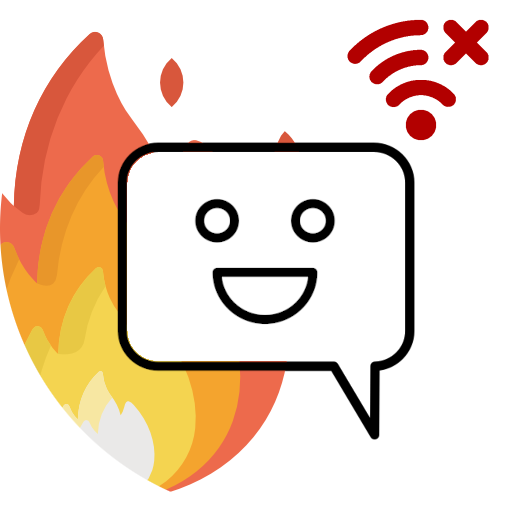Blackout Comms Firmware for Altware Link
|
Where are you located? |
If you are in the USA, choose the USA version. Otherwise, choose the Non-USA version. Use the same slection for all of your devices! | Link: 3.1.5 (11/22/2025) Comm: 3.1.5 (11/22/2025) |
Note: The Blackout Comms firmware is a licensed product, but the Blackout Comms link firmware is currently free for download.
|
By downloading this firmware, you are agreeing to the terms, agreeing to abide by all laws and regulations while using this firmware, and agreeing to hold harmless the developer, Altware Development LLC. Altware Development LLC is not responsible for any data loss or other issues that might arise with with your device before, during, or after flashing. Unless you agree to those terms, don't use this tool or download our firmware. |
|

1. This firmware is for the Blackout Comms Altware link only (shown here). If this isn't your device, you are probably looking for our ESP32-based mesh link firmware. |
|
|
2.
Unzip its contents to somewhere on your PC. You will want the CURRENT.UF2 file from it, which is the binary compiled firmware.
Your existing cluster/data will not be erased during this process. All that data is on your link's FRAM and remains untouched by this process. |
|
3. Copy Firmware To Your Altware Link

|
|
4. OPTIONAL: If you want to clear your device
|
|